
Visually inspect JSON data from the terminal
Visit SiteThis is the README file for a Linux terminal-based interface (TUI) called jinsp, which allows navigation through a JSON file's tree structure using Miller columns.
Build
To build the program, run make in the root directory.
Usage
To launch the interface, run ./jinsp <json file>.
The rightmost pane shows a flattened (read-only) preview of the currently selected element rooted at the position shown on the top line (initially the root element).
Navigation through the JSON tree structure can be performed using:
- Up and Down arrow keys to traverse siblings
- Left arrow key to go back to its parent
- Right arrow key or Return/Enter to start traversing its children
Other keyboard controls:
- q or Esc: quit
- /** followed by a keyword and Return/Enter: case-sensitive search starting from current position (Esc to abort input)
- n/N: navigate search results forwards and backwards, respectively
About
jinsp visually inspects JSON data from the terminal.
Topics
- json
- terminal
- tui
- terminal-ui
Resources
- Readme (linked above)
License
- MIT license (linked above)
Stars, Watchers, and Forks are not displayed in this README file.
Related Tools
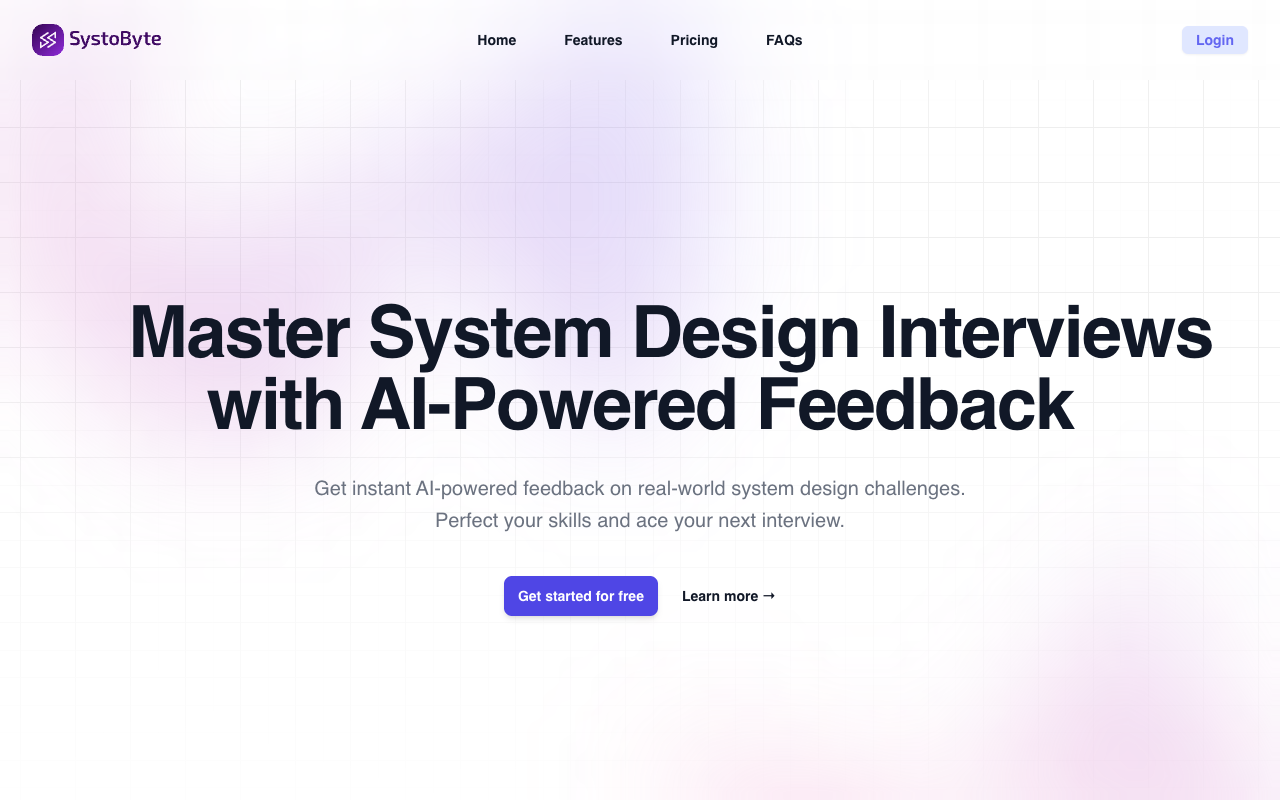
SystoByte
AI based system design preparation platform
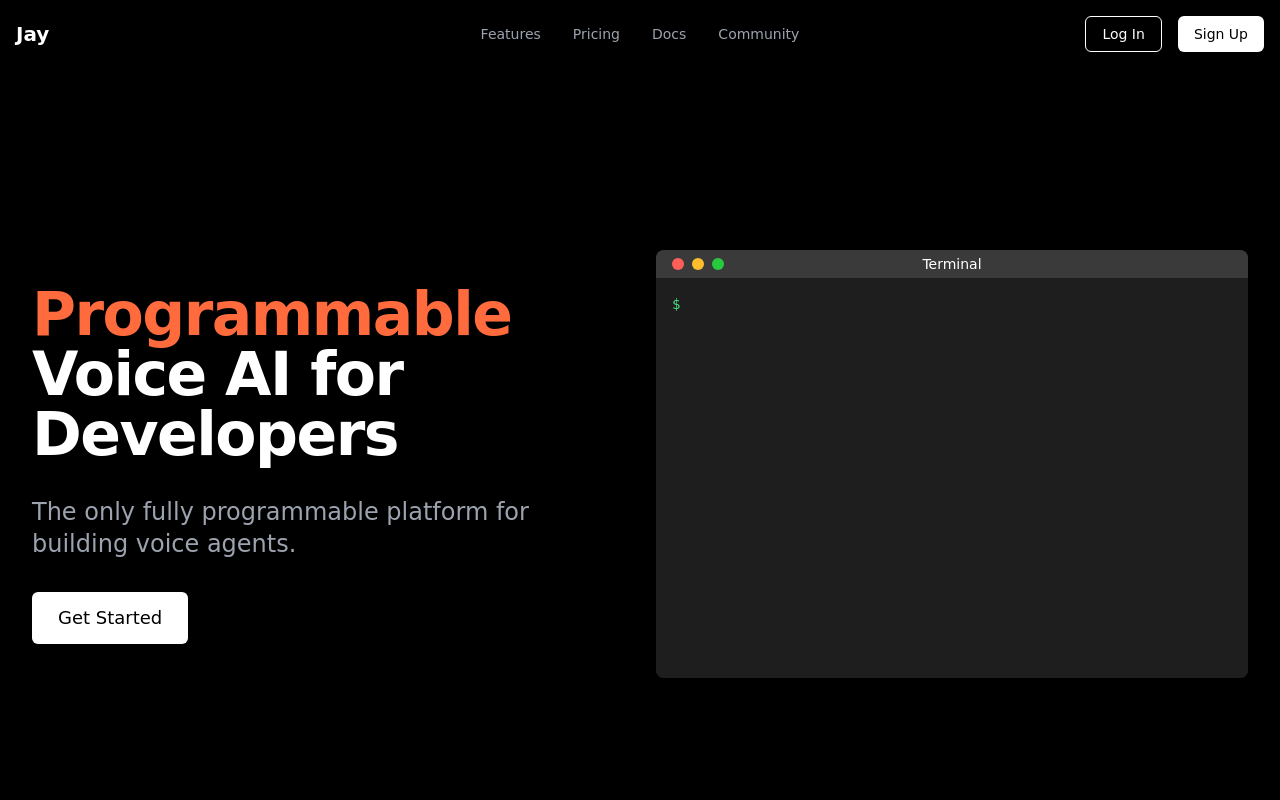
Jay
Programmable AI voice agents for developers.
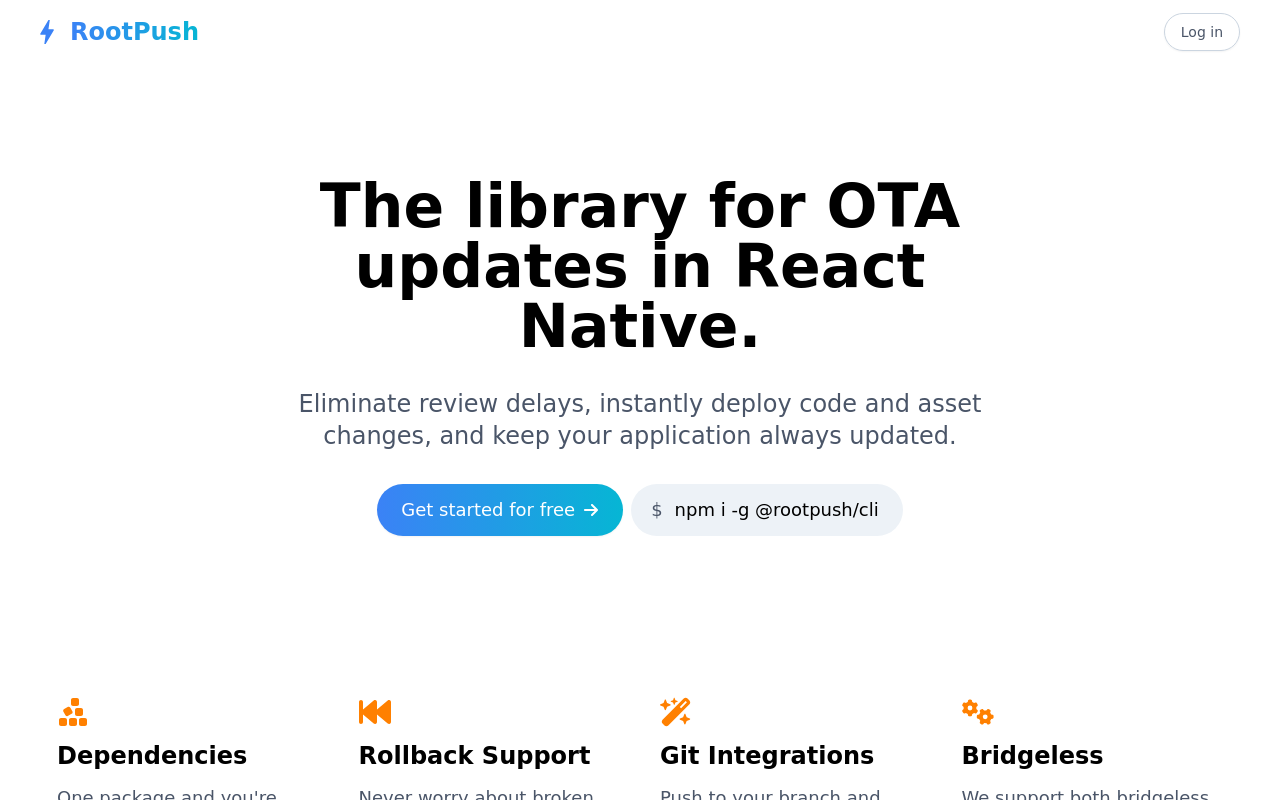
RootPush - OTA Updates for React Native
Push over-the-air updates instantly with minimal setup, benefit from automatic rollback for crash protection, and accelerate your QA process with GitH...