
Mac Keyboard Shortcuts Cheatsheets
Visit SiteThis appears to be a documentation or user manual for a mobile app called "Shortcards". It provides information on various keyboard shortcuts, editing options, and features for the app.
The document is organized into several sections:
- Keyboard Shortcuts: This section lists various shortcuts that can be used to perform common actions in the app, such as editing text, selecting words or lines, deleting content, and more.
- Editing Options: This section provides information on how to edit text in the app, including options for formatting text, inserting symbols and emojis, and changing font styles.
- Movement: This section explains how to move around within a document in the app, including options for selecting words or lines, scrolling to specific locations, and navigating between different sections of a document.
- Emacs Commands: This section provides information on special commands that can be used in the app, which are similar to those found in text editors like Emacs.
The document also includes some general information about the app, such as its features and benefits, as well as contact information for support and feedback.
Some of the specific shortcuts listed include:
- Word Left / Right: Option + Left/Right arrow
- Line Start / End: Command + Left/Right arrow
- Paragraph Start / End: Option + Up/Down arrow
- Page Start / End: Command + Up/Down arrow
- Select Word: Shift + Command + Left/Right arrow
- Select Line: Shift + Command + Left/Right arrow
- Delete Word: Option + Delete
- Delete Line: Command + Delete
Overall, this document appears to be a comprehensive guide for users of the Shortcards app, providing them with a quick reference guide for using the keyboard shortcuts and features available in the app.
Related Tools

SQLite dashboard.
Open, manage & interact with SQLite databases directly from the terminal.
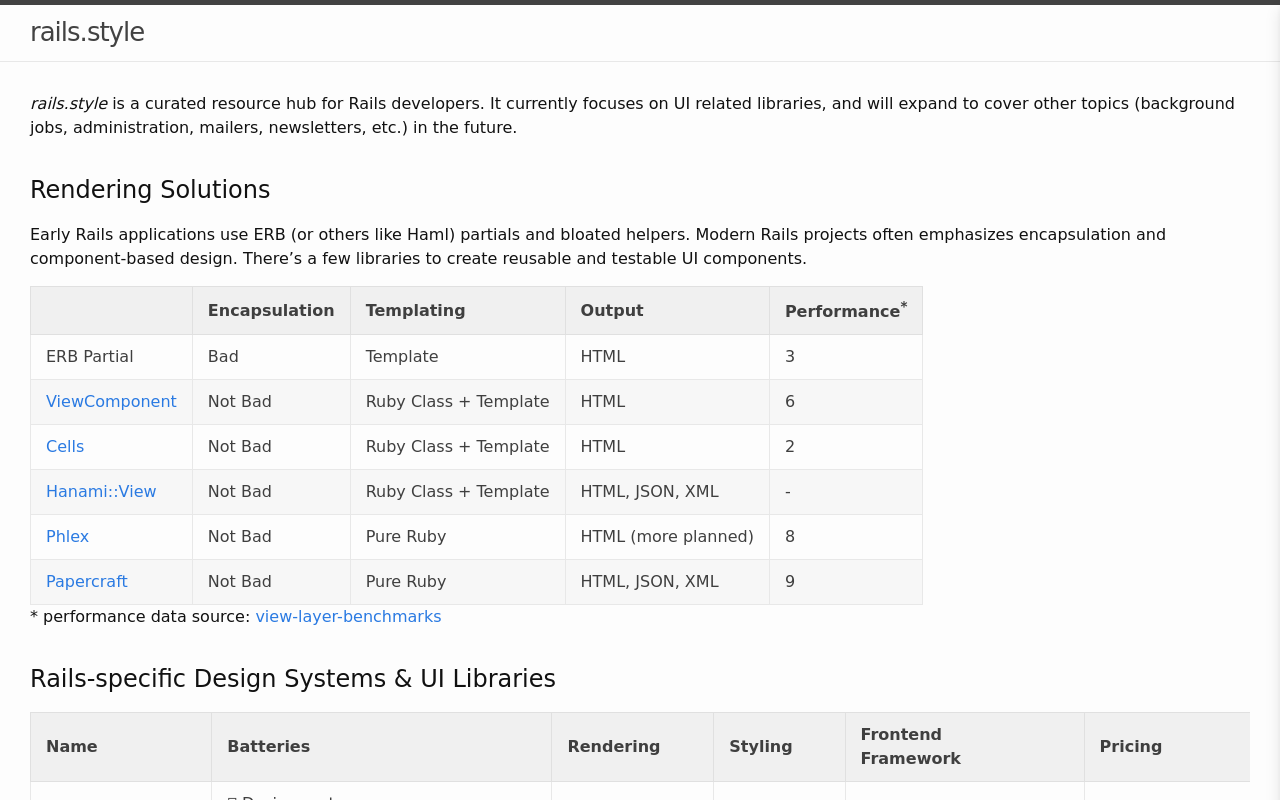
rails.style
rails.style is a curated resource hub for Rails developers. It features collections of Rails UI frameworks, component libraries and resources to help...
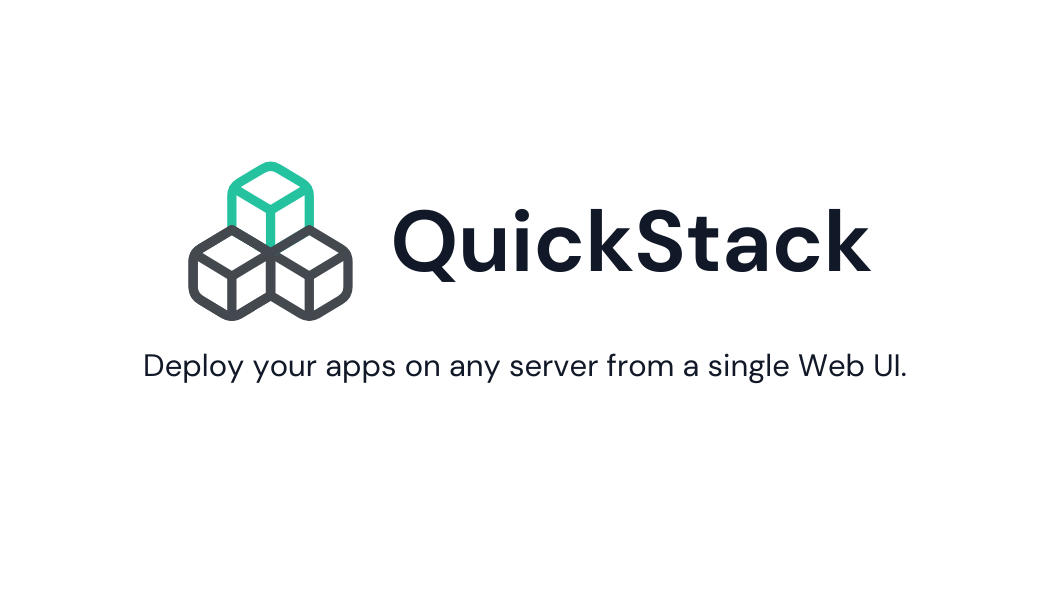
Deploy Apps on any Server | QuickStack
QuickStack is a container management system for your own servers. Install QuickStack with a single command and deploy your apps in seconds.