
Ghostty Config
Visit SiteGhostty Config: An Unofficial Tool for Customizing Ghostty
Ghostty Config is an unofficial tool designed to enhance the functionality of the popular text editing software, Ghostty. This alpha-stage tool provides a range of features that allow users to customize various aspects of their Ghostty experience.
Key Features:
- Application Settings: Users can configure application settings, such as clipboard settings, window settings, and keybinds.
- Font Settings: Ghostty Config offers font settings, including fonts, font-family entries for fallback fonts, and a font playground for experimental typography.
- Mouse Settings: Users can adjust mouse settings, including GTK and Linux settings.
- MacOS Settings: Customizable MacOS settings are also available.
Benefits:
- Enhance the overall user experience with customizable application settings and font options.
- Improve productivity with optimized keybinds and mouse settings.
- Experiment with unique typography using the font playground feature.
Known Issues:
- Importing and exporting from clipboard provide limited user feedback.
- Most settings do not allow for setting multiple entries, such as having multiple
font-familyentries for fallback fonts.
Future Roadmap:
- Validation of keybindings
- Help documentation
- Allow manual color input
- Unit testing import/export
- Unify color scheme
- Refactor & cleanup code
Potential Ideas:
- Custom setting types to more closely match Ghostty's config
- Add a way to reset individual settings
- Change color picker from modal to popout
- A detailed terminal preview and playground
Related Tools

Displays a flight directly above you in a fancy display
Simple HTML page displaying a flight above you
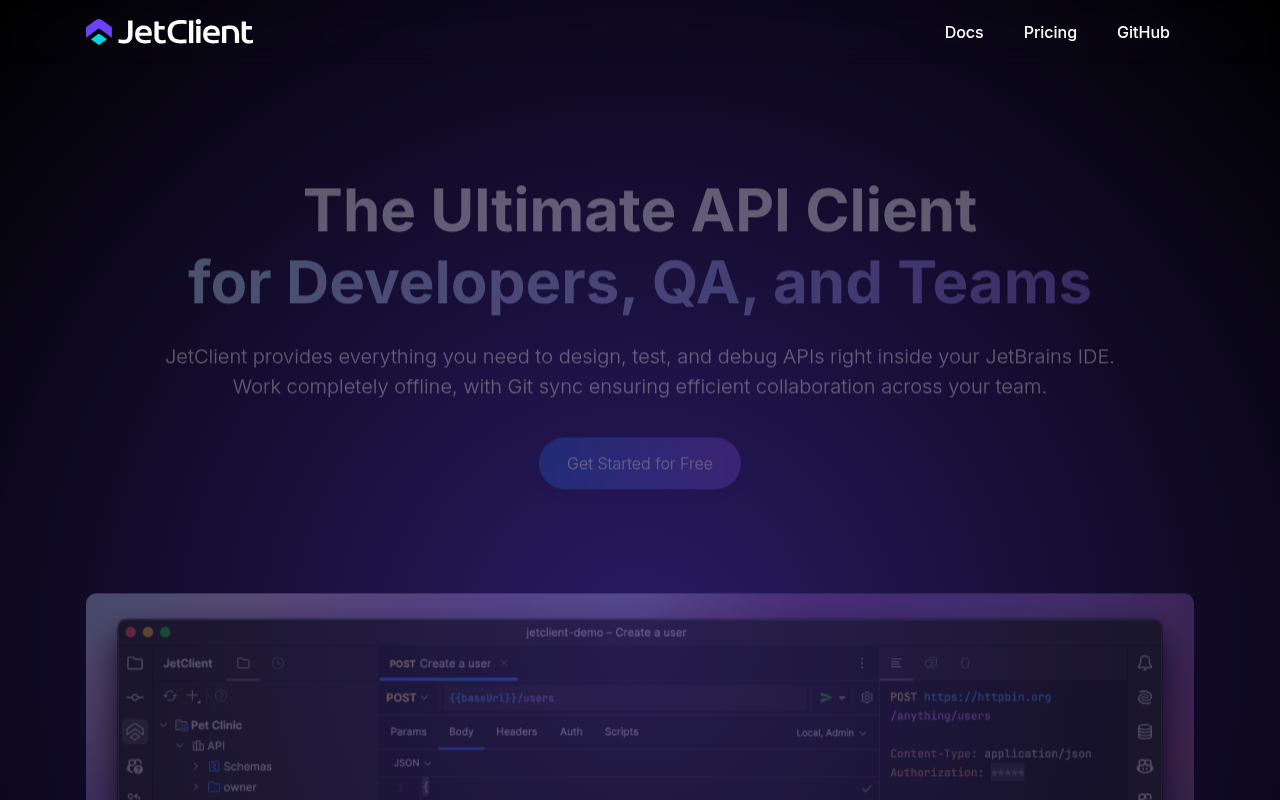
JetClient | The Ultimate API Client for Developers, QA, and Teams
JetClient provides everything you need to design, test, and debug APIs right inside your JetBrains IDE. Work completely offline, with Git sync ensurin...

Create GPU-rendered Svelte components
Documentation for Svader: A JavaScript library for rendering GPU-accelerated graphics in web applications. (155 characters)