
Statuz
Visit SiteConnecting Your Twitter Account to Statuz: A Step-by-Step Guide
Are you ready to take your social media management to the next level with Statuz? This innovative platform allows you to connect your Twitter account and publish posts directly from your Mac's menu bar. In this article, we'll walk you through the simple process of connecting your Twitter account to Statuz.
What is Statuz?
Statuz is a powerful tool that enables you to post to social media platforms like Twitter directly from your Mac's menu bar. With Statuz, you can write single posts or create threads, add photos and videos, and share them with your followers in seconds.
Features of Statuz
- Connects to Twitter account using Consumer Keys
- Publishes posts directly from Mac's menu bar
- Allows writing single posts or creating threads
- Supports adding photos and videos by dropping them into the post
- Easy setup process that shouldn't take more than 2 minutes
Benefits of Using Statuz
- Saves time: No need to jump between tabs or apps to share your updates
- Increased productivity: Share your thoughts and ideas with your followers without any hassle
- Enhanced creativity: Add photos and videos to your posts for a more engaging experience
How to Connect Your Twitter Account to Statuz
To get started, follow these simple steps:
- Visit the X Developer Portal and sign in with your X account.
- Create a new app or use an existing one.
- Fill in the required information, such as app name and description.
- Copy the Consumer Keys (API Key and API Key Secret).
- Paste these values into Statuz's settings.
- Set up User Authentication in the X Developer Portal.
- Authorize your Twitter account with Statuz.
That's it! With these easy steps, you can connect your Twitter account to Statuz and start sharing your updates with your followers.
Troubleshooting
Having trouble setting up your Twitter account with Statuz? Don't worry, our support team is here to help. Contact us at [email protected] for assistance with the setup process.
Related Tools
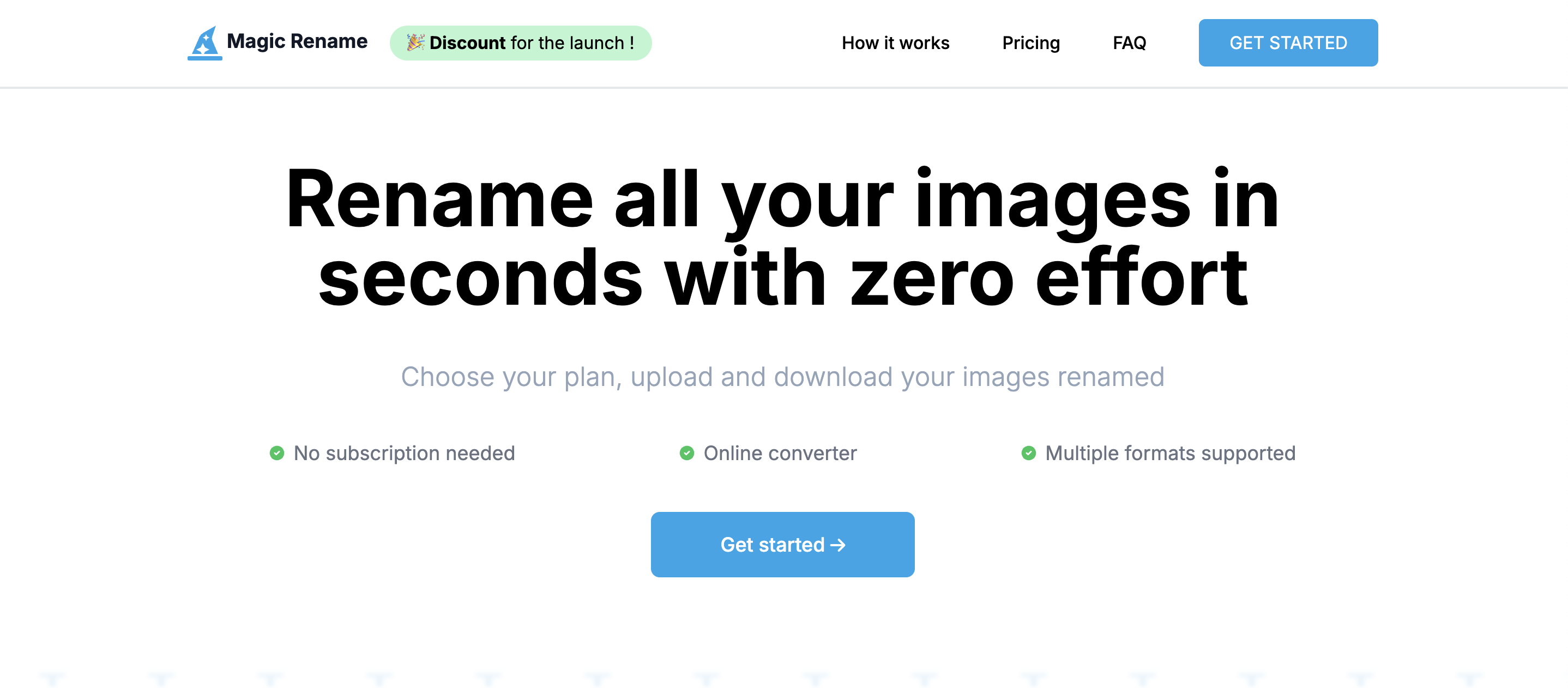
Rename images in bulk based on the images content
Rename images in bulk based on the images content using AI (JPG, PNG, and SVG supported)
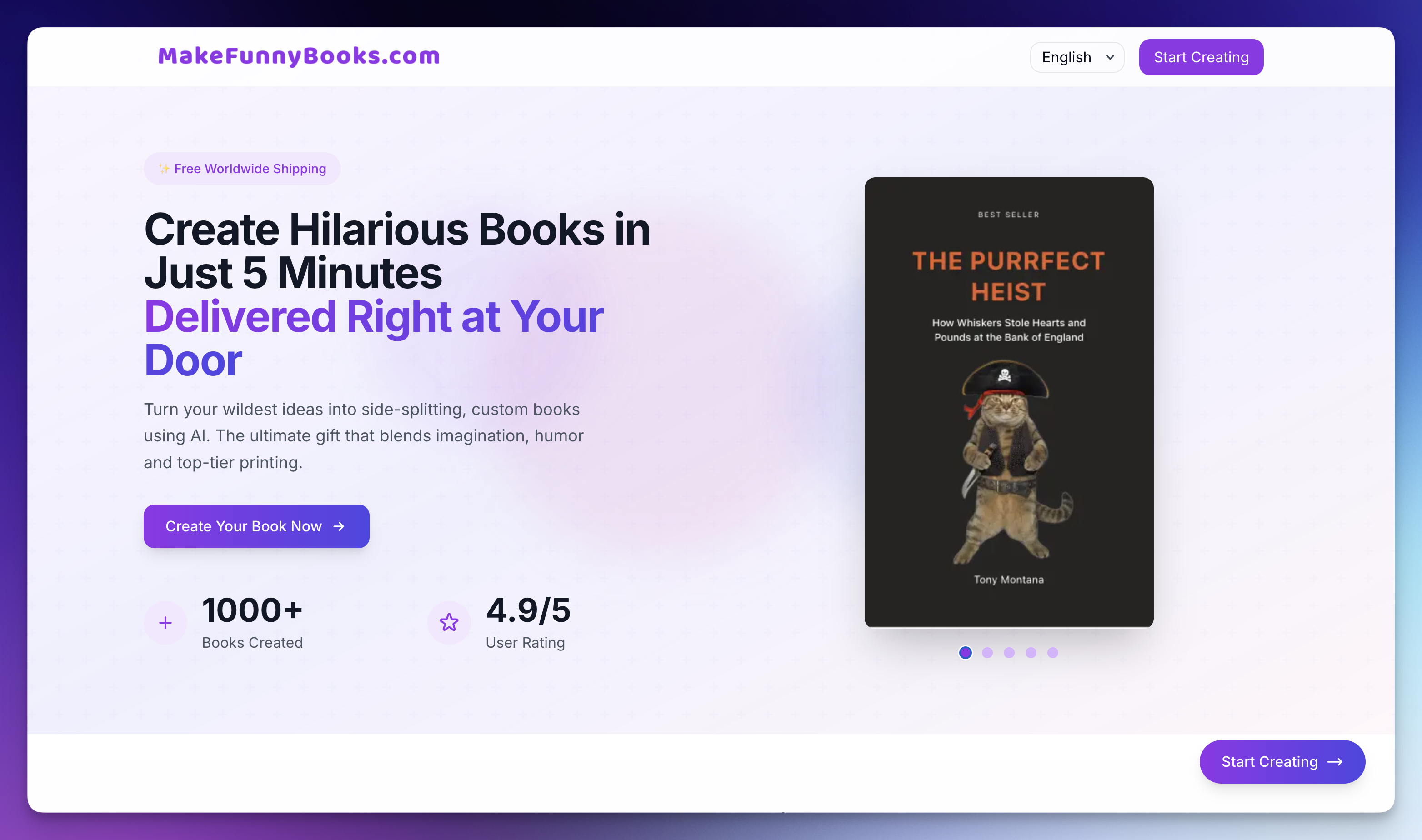
MakeFunnyBooks.com - Create Custom AI-Generated Satirical Books | The Perfect Gift
Transform your ideas into hilarious, personalized books using AI. Create unique, professionally printed satirical books delivered to your doorstep. Th...
habby - Bullet Journal & Habit Tracking App
A beautiful, distraction-free digital bullet journal and habit tracking app. Transform your daily journaling and habit building experience.