
Model Validation using LLMs
Visit SiteIntroducing Valyq: A Comprehensive Model Validation Platform
Valyq is an intelligent model validation platform that leverages Large Language Models (LLMs) to automate and enhance the testing and validation of machine learning models. Inspired by financial model validation practices and regulatory guidelines, Valyq helps validation analysts, data scientists, and ML engineers ensure their models meet quality standards, are well-documented, and behave as expected.
Key Features:
- Automated Test Generation: Valyq uses LLMs to analyze model documentation and code to generate comprehensive test suites.
- Interactive Testing: Engage in conversational testing with the LLM to refine and improve tests.
- File Management: Support for various model artifacts, including model documentation, training scripts, trained models, and training datasets.
- Test Result Visualization: Dynamic visualization of test results, including charts, tables, and metrics.
- Report Generation: Generate detailed validation reports in DOCX format.
- Extensible Architecture: Modular design supporting multiple LLM providers (Claude, ChatGPT) and execution environments.
Benefits:
- Improved Model Quality: Valyq ensures models meet quality standards through rigorous testing and validation.
- Enhanced Documentation: Comprehensive model documentation review helps ensure models are well-documented and easy to understand.
- Increased Efficiency: Automated test generation and interactive testing streamline the validation process.
- Regulatory Compliance: Valyq's principles of rigorous validation, documentation, and testing align with financial model risk management guidelines.
Architecture:
Valyq consists of three main components:
- Frontend: React-based web interface with a modern, responsive design
- Backend API: Flask-based REST API handling validation logic and LLM interactions
- Execution Service: Isolated environment for secure model testing and validation
Installation and Running:
Follow the installation instructions to set up Valyq on your local machine or deploy it in a cloud environment.
Usage:
- Create a Validation: Upload model files and submit to create a new validation instance.
- Generate and Run Tests: Add custom tests, use the conversational interface to refine tests, and view test results and visualizations.
- Generate Reports: Create comprehensive validation reports and export results for documentation and review.
Contributing:
Valyq welcomes contributions! Check out the contribution guidelines and start contributing today!
License:
Valyq is licensed under the MIT License - see the LICENSE file for details.
Support:
Create an issue for bug reports or feature requests.
Related Tools
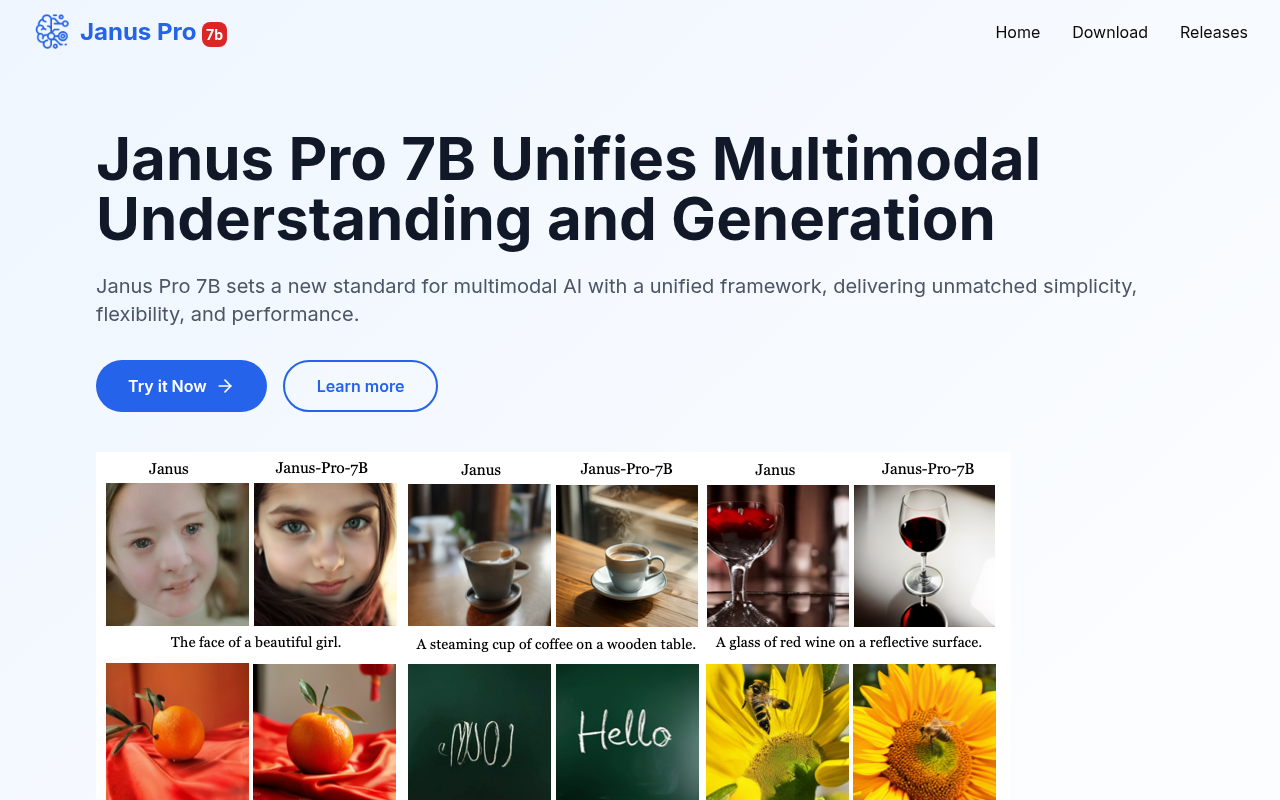
Janus Pro 7B Unifies Multimodal Understanding and Generation
Janus Pro 7B revolutionizes multimodal AI with a unified framework offering simplicity, flexibility, and superior performance.

BGNix - 100% Free & Privacy Preserved Image Background Removal
The free, privacy-first AI tool that removes backgrounds instantly no subscriptions, no uploads to any server. 100% Local Processing.

The Best Text Annotation Tool in The Market Today: UBIAI
Accelerate decision-making with affordable NLP and ML solutions. Try UBIAI's Text Annotation Tool for your instant intelligent insights!