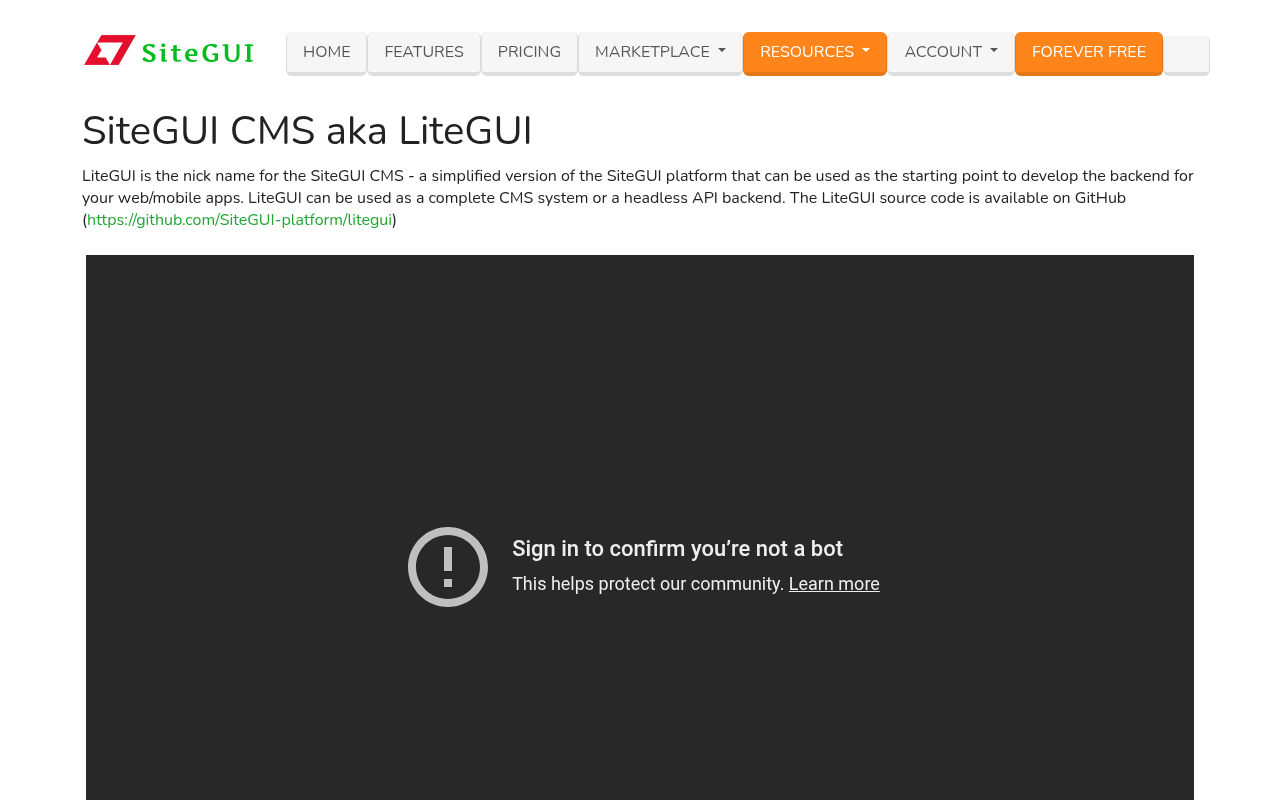
LiteGUI - SiteGUI CMS made easy. The hybrid CMS that powers modern websites and mobile apps - SiteGUI
Visit SiteLiteGUI: A Hybrid CMS for Modern Websites and Mobile Apps
LiteGUI is a simplified version of the popular SiteGUI platform, designed to be an easy-to-use hybrid Content Management System (CMS) that can power modern websites and mobile apps. With its robust features and flexible architecture, LiteGUI is perfect for developers who want to build high-performance web applications quickly.
Key Features
LiteGUI includes a wide range of features that make it an attractive choice for developers and businesses alike:
- User and Staff Portal: A social/OAuth login system allows users to easily access their accounts.
- Role-Based Access Control (RBAC) Management: Manage user roles and permissions with ease, ensuring that only authorized personnel have access to sensitive areas of the application.
- User Management: Create and manage users with customizable profiles and permissions.
- Headless/API Backend: Build custom APIs for mobile apps or web applications using LiteGUI's API backend feature.
Benefits
LiteGUI offers several benefits for developers and businesses:
- Flexibility: With its modular architecture, LiteGUI can be used as a complete CMS system or as a headless API backend.
- Customization: Use pre-made templates and custom apps to create unique applications tailored to your needs.
- Scalability: LiteGUI is designed for high-performance web applications, making it an excellent choice for businesses with large user bases.
Technical Requirements
To install LiteGUI, you'll need:
- PHP 8 with Curl, GD, Mbstring, MySQL, Redis, and XML extensions
- MySQL/MariaDB database
- Nginx web server (optional)
- Redis (optional)
LiteGUI provides pre-configured virtual machine images that can be deployed on your own server or public cloud providers. This is the preferred installation method as LiteGUI has been configured to work out of the box.
Pricing
The cost of using LiteGUI depends on how you choose to deploy it:
- Self-Hosted: You can download the source code and install it manually on an existing server, which is free.
- LiteGUI VM Hosting: Sign up for a virtual machine through SiteGUI's store, with plans starting at $10/month.
- DigitalOcean: Deploy LiteGUI from a QEMU image, with a free $200 credit valid for 60 days.
Conclusion
LiteGUI is an excellent choice for developers and businesses looking to build high-performance web applications quickly. With its robust features and flexible architecture, LiteGUI can power modern websites and mobile apps while providing customization options that cater to unique needs.
Related Tools

Survemoji: Create Emoji Surveys & Collect Feedback Instantly
Easily create emoji-based surveys and generate QR codes for instant sharing. Gather real-time feedback with no login required.
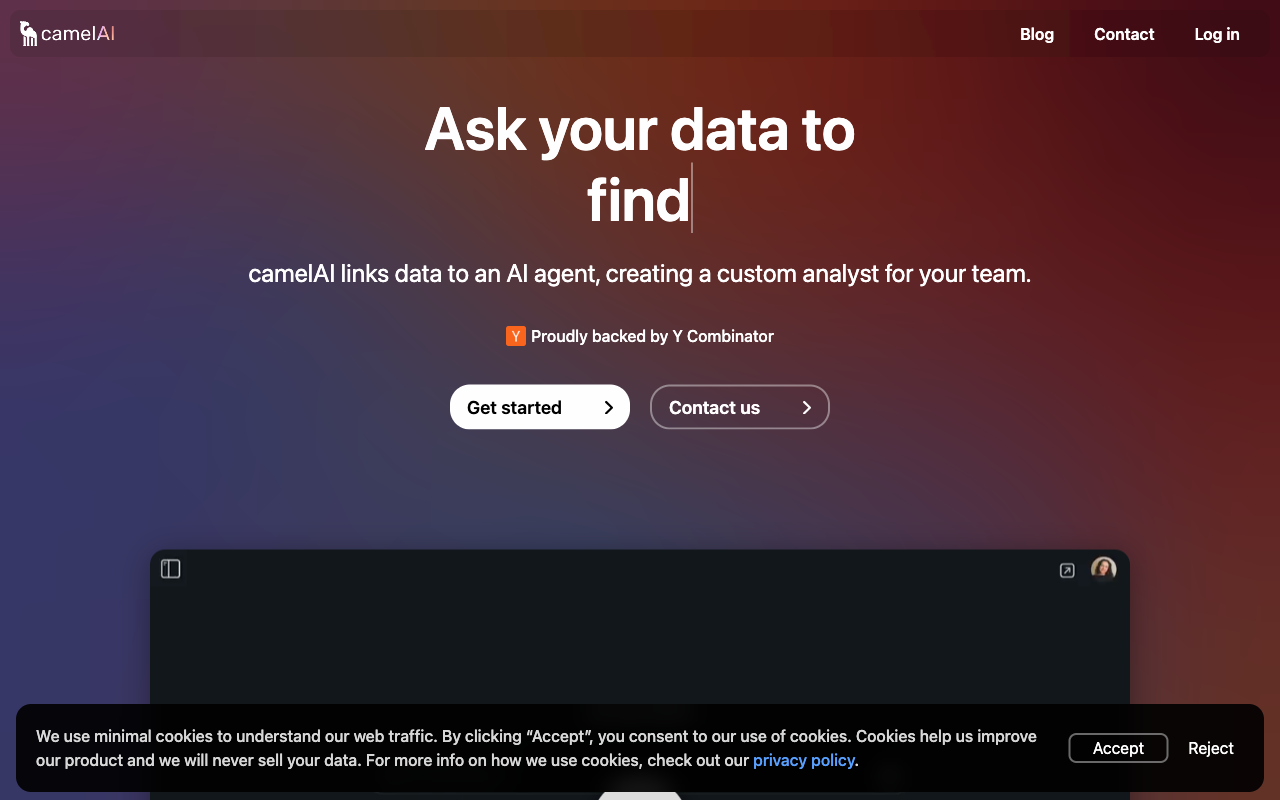
camelAI: AI Data Analyst
camelAI turns your database into an AI-powered data analyst. Ask questions in plain English and get instant insights from your data. No SQL required -...
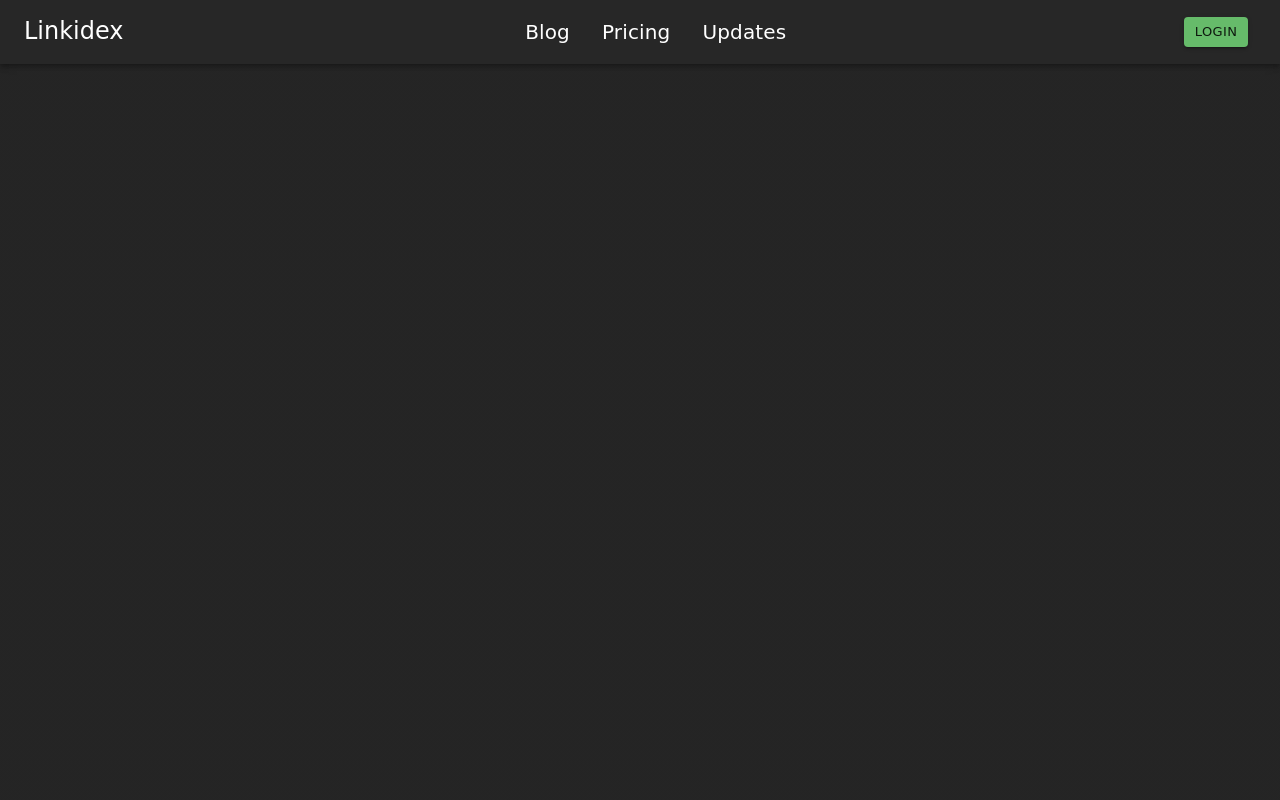
Linkidex Bookmarks Manager
Effortlessly save, categorize, tag, search and sort the Links you care about. Like bookmarks, but way better.