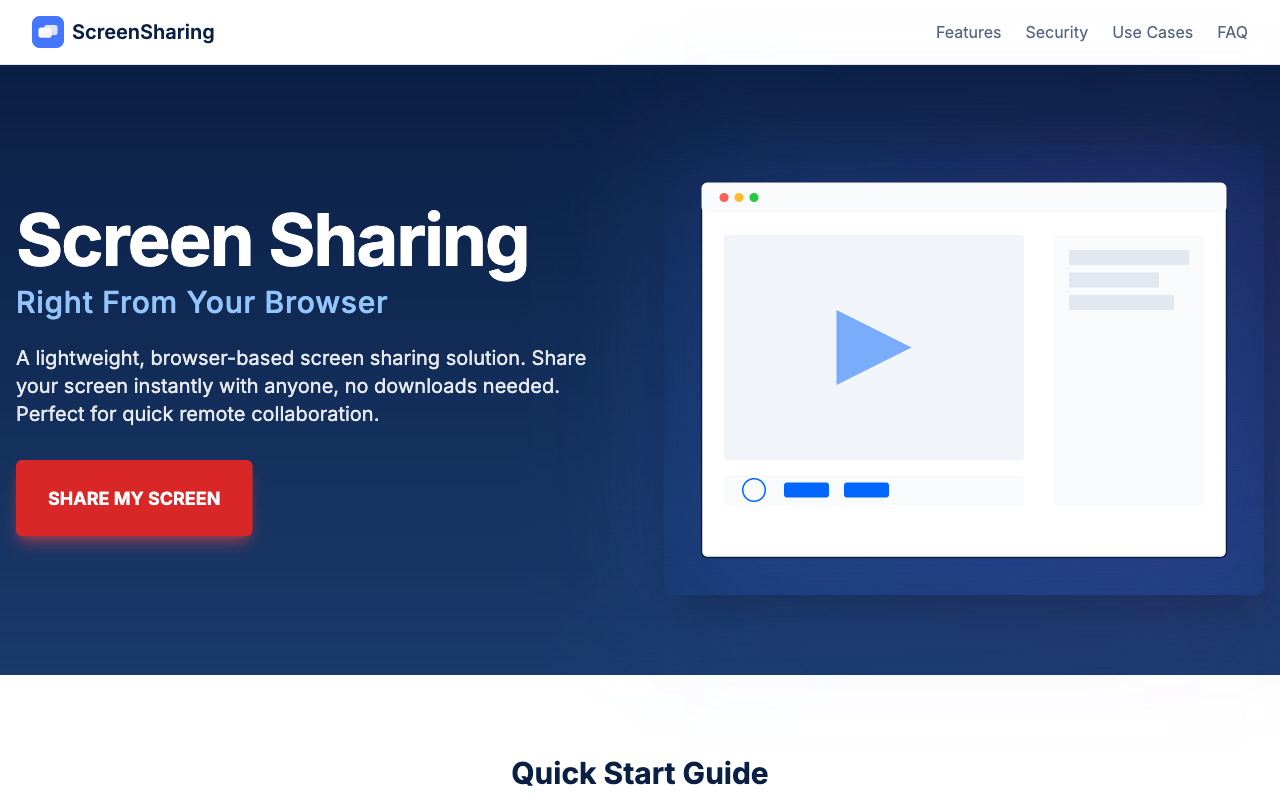
Free Screen Sharing via Browser
Visit SiteFree Screen Sharing via Browser: A Game-Changer for Remote Collaboration
In today's digital age, remote collaboration has become an essential tool for teams and individuals alike. Screensharing.net is a lightweight, browser-based solution that allows users to share their screens instantly with anyone, without the need for downloads or installations.
Key Features
The website offers several key features that make it an ideal choice for screen sharing:
- High-Quality Streaming: Crystal clear screen sharing with adaptive quality based on network conditions.
- End-to-End Encryption: Your screen sharing sessions are fully encrypted and secure.
- Cross-Platform: Works on all major browsers and operating systems without installation.
Enterprise-Grade Features
For businesses and organizations, Screensharing.net offers several enterprise-grade features that enhance security and control:
- High-Quality Streaming
- End-to-End Encryption
- Cross-Platform
Perfect for Every Scenario
Whether you're a remote worker, a freelancer, or an entrepreneur, Screensharing.net is perfect for every scenario:
- Remote Support: Provide instant technical support to clients with secure screen sharing.
- Team Collaboration: Share your work with team members in real-time for better collaboration.
- Online Presentations: Give professional presentations to clients and stakeholders remotely.
Platform Compatibility
Screensharing.net is available on desktop and laptop browsers, ensuring optimal performance and reliability:
- Screen Sharing: Available on desktop and laptop browsers for optimal performance and reliability.
- Viewing Experience: Compatible with all devices including desktops, tablets, and mobile phones for flexible viewing options.
Browser Compatibility
The website supports the following browsers:
| Browser | Screen Sharing | Audio Support |
|---|---|---|
| Google Chrome | Tab Audio Only | |
| Microsoft Edge | Tab Audio Only | |
| Mozilla Firefox | ||
| Safari |
Frequently Asked Questions
For any questions or concerns, Screensharing.net offers a comprehensive FAQ section that answers everything you need to know about their instant screen sharing service.
Ready to Share Your Screen?
Start sharing your screen instantly - no registration, no downloads.
Related Tools
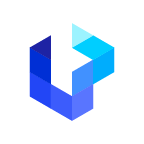
Store or share files as easily as chatting - Habox
Not only can you store your private files, but you can also download any files shared by users around the world. It's all very simple, just like chatt...

Free Online Form Builder Formly
Formly is a free and smart form builder that lets you create forms the same way you write documents.

GuideGecko
The full repository AI guide to easily understand and audit any codebase.