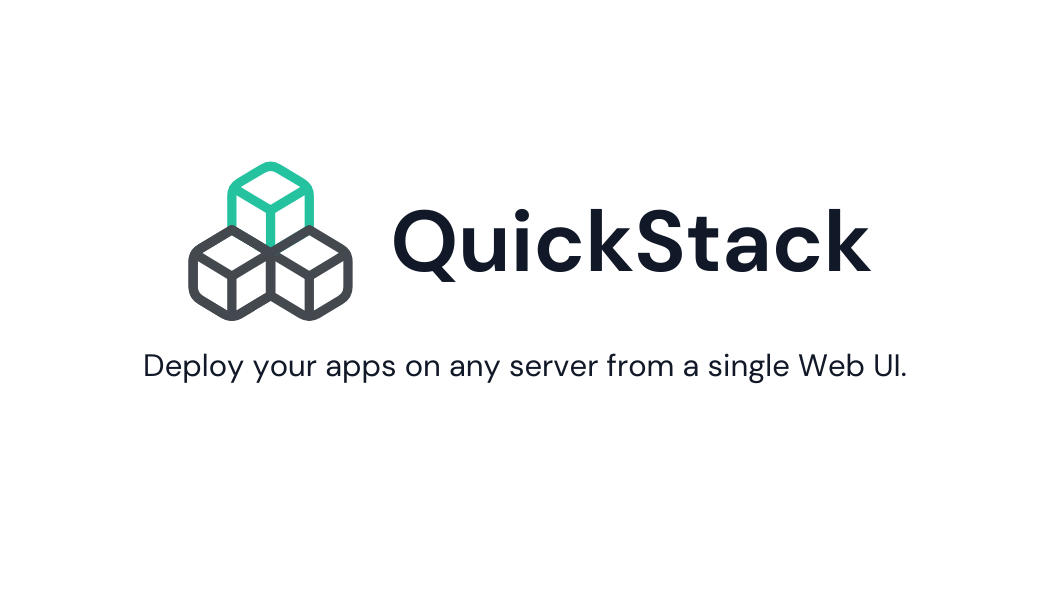
Deploy Apps on any Server | QuickStack
Visit SiteQuickStack: A Powerful Platform for Simplified Application Deployment
QuickStack is a cutting-edge platform designed to make application deployment on any server swift, secure, and scalable. With its powerful features and user-friendly interface, QuickStack empowers developers and administrators to deploy applications quickly and efficiently.
Key Features of QuickStack
At the heart of QuickStack lies its streamlined deployment process, which can be achieved with a single command. This makes it an ideal choice for teams looking to speed up their application development cycles. Some of the key features of QuickStack include:
- Seamless Git Integration: Deploy applications directly from your Git repositories, both public and private.
- Real-time App Monitoring: Monitor running containers with CPU, RAM, and storage usage as well as real-time logs and an integrated web terminal.
- Automatic SSL Certificates: Secure your applications with automatic SSL certificate generation using Let's Encrypt.
- Persistent Data Storage: Use cluster-wide persistent storage volumes via Longhorn for data persistence across your deployments.
- Scalable Cluster Support: Easily scale applications across multiple server nodes with persistent data storage on all nodes and automatic load balancing.
Benefits of Using QuickStack
By leveraging QuickStack, developers and administrators can enjoy numerous benefits, including:
- Increased Productivity: With its streamlined deployment process and automated features, teams can focus on development rather than wrestling with infrastructure.
- Improved Security: Automatic SSL certificate generation and real-time monitoring ensure that applications are secure and up-to-date.
- Enhanced Scalability: QuickStack's cluster support and persistent data storage make it easy to scale applications as needed.
Getting Started with QuickStack
Ready to deploy your application on QuickStack? Start by exploring the platform's installation demo, which showcases its capabilities in a step-by-step guide.
Related Tools

beeps: the on-call platform for Next.js developers
the on-call platform for Next.js developers
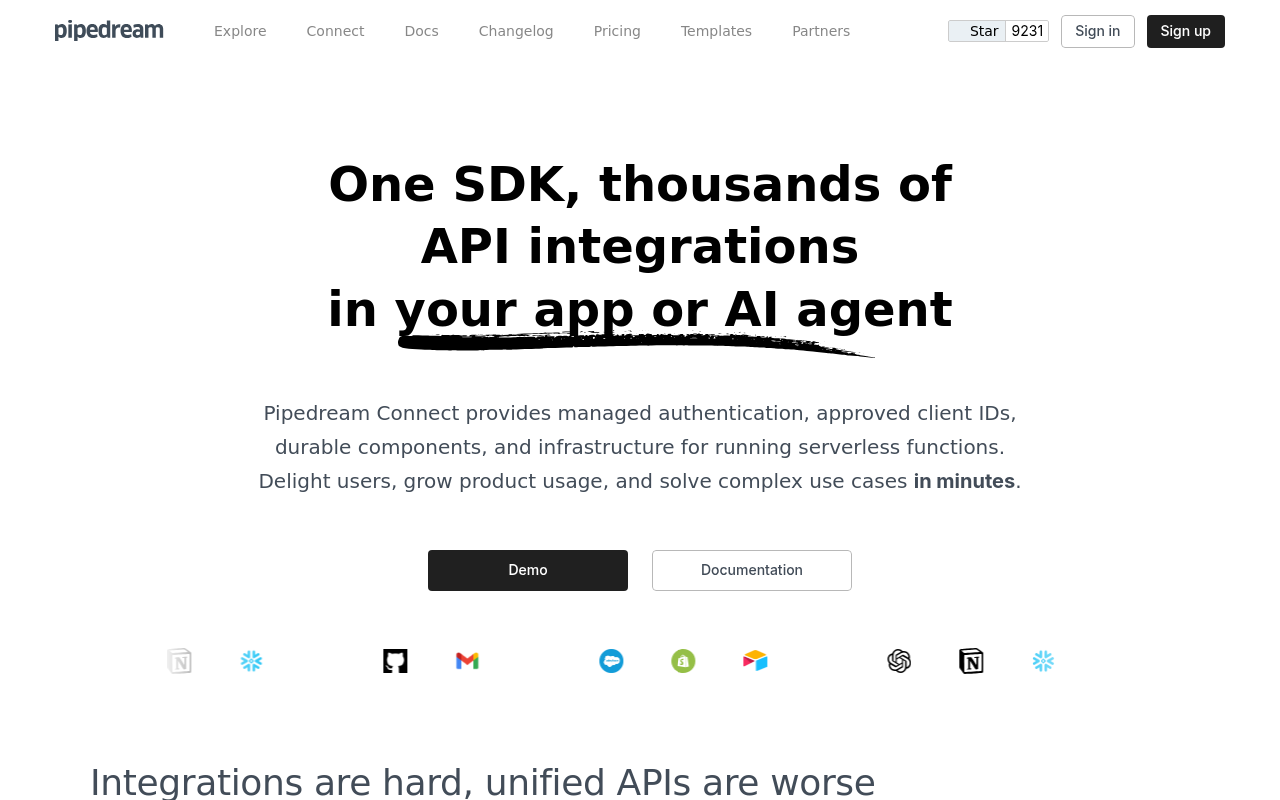
Connect
Pipedream is the fastest way to build powerful applications that connect all the services in your stack, with code-level control when you need it and...
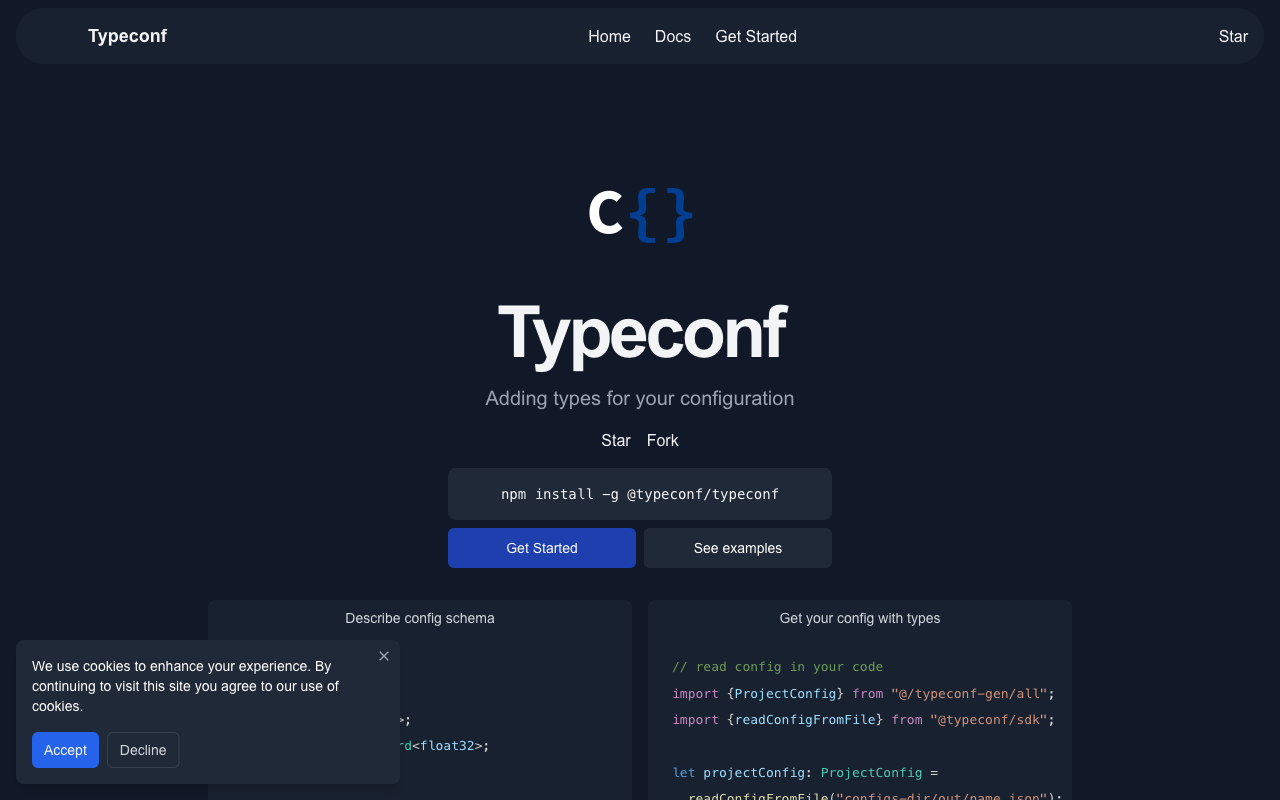
Typeconf
Adding types to your config files