
Default Browser
Visit SiteDefault Browser: A Simple yet Powerful Utility for Mac Users
The Default Browser app is a straightforward utility designed for Mac users who work with multiple browsers. Its primary function is to seamlessly switch between browsers directly from the menu bar or using Shortcuts, making it perfect for those who need to frequently access different browsers.
Key Features:
- Set the system default browser
- Choose which browsers are shown in the menu
- Hide menu bar icon
- Show the default browser’s icon in the menu bar
- Keyboard shortcut to show the menu
- Integration with Shortcuts app
- Focus filter to automatically switch browser based on Focus mode
Benefits:
- Simplifies switching between browsers, saving time and effort
- Provides a convenient way to set the system default browser
- Offers customization options for users who work with multiple browsers
- Integrates seamlessly with Shortcuts app for advanced automation capabilities
- Includes a focus filter that automatically switches browser based on Focus mode
Tips and Tricks:
- Use keyboard shortcuts to open the menu and select browsers
- Launch browser by holding Option key and clicking on it
- Create custom shortcuts using the Shortcuts app
- Automatically switch browser based on time, location, active app, Wi-Fi network, or other triggers
- Use the Focus filter to switch browser based on Focus mode
Frequently Asked Questions:
- Features like rules require the app to intercept and forward URLs by acting as the default browser. Check out Velja for more advanced features.
- Browser profiles are not currently supported in Default Browser, but other apps like Orion offer similar functionality.
- Default Browser is a paid app due to the need for quality control and support.
Scripting:
- The app supports Shortcuts app, allowing users to automate tasks and switch browsers with ease
- Focus filter can be enabled in System Settings to automatically switch browser based on Focus mode
Related Tools
Chirpier - Easiest way to visualise data streams
Visualize and monitor your data streams in real-time without needing data infrastructure

sea.dev
sea.dev
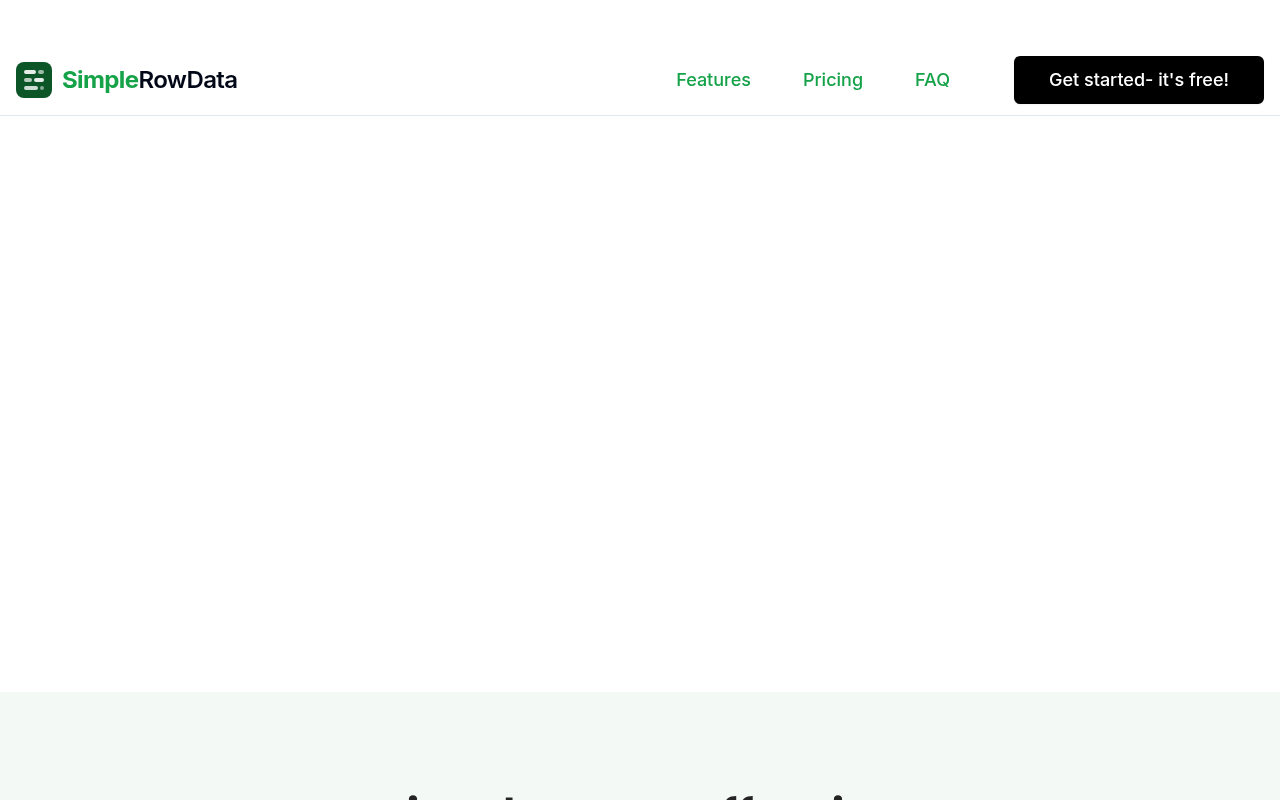
Turn data into action | SimpleRowData
Stop wasting hours on manual data collection. Automatically gather, structure, and analyze data from any source to drive business growth.