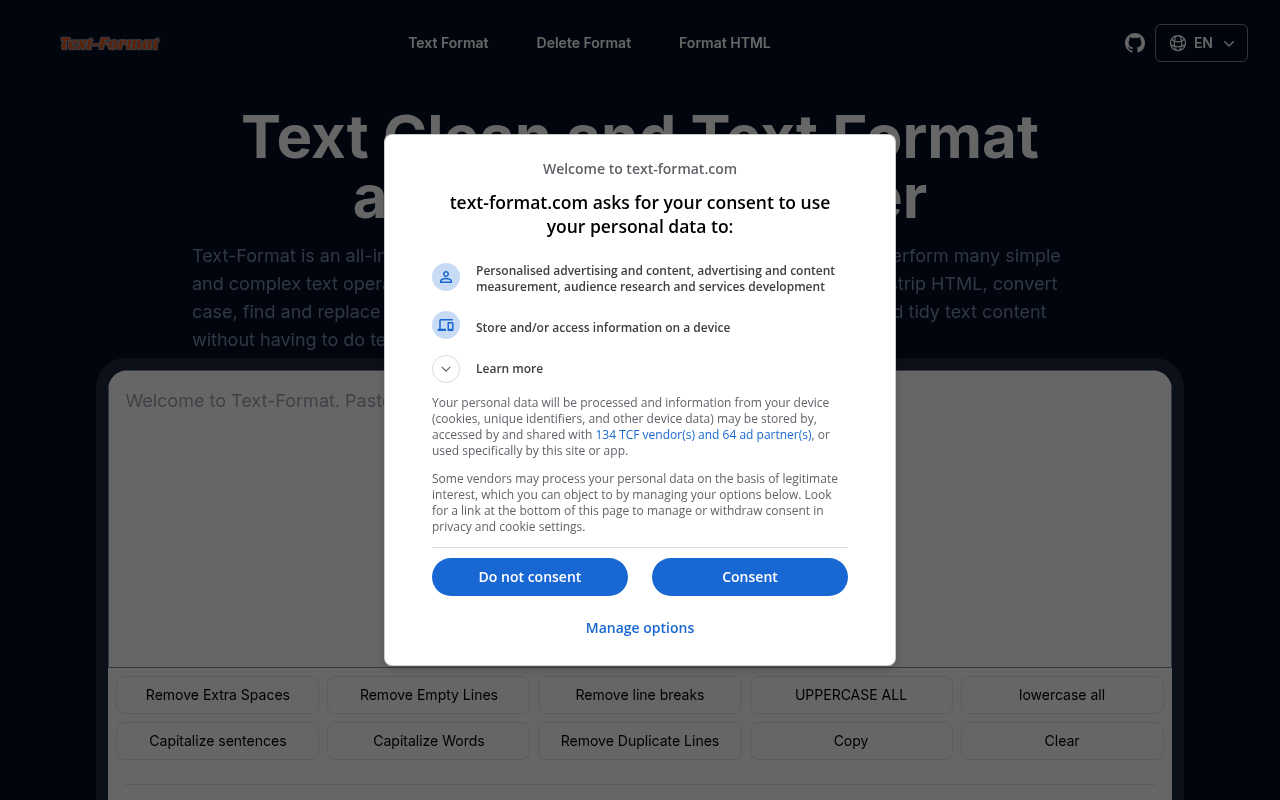
Clean Text,Format Cleaner,Text Cleaner,Format Text Online
Visit SiteCleaning and Formatting Your Text with Text-Format: A Comprehensive Review
In today's digital age, clean and formatted text is essential for effective communication. Whether you're a writer, editor, developer, or data analyst, you know how tedious it can be to manually clean and format text. That's where Text-Format comes in – an all-in-one online tool designed to simplify the process.
What is Text-Format?
Text-Format is a powerful web-based tool that offers a range of functionalities for manipulating and formatting text according to user preferences. With its intuitive interface, users can easily perform various operations such as removing punctuation, stripping HTML tags, and converting case.
Key Features of Text-Format
Text-Format provides an impressive array of features designed to cater to all your text manipulation needs. Some of the key features include:
- Character Settings: Remove punctuation marks, strip emojis, remove non-ASCII characters, remove non-alphanumeric characters, and remove emails.
- HTML Settings: Unescape HTML tags, remove all HTML tags, remove HTML IDs and classes, decode HTML character entities, and decode URL-encoded characters.
- Multiple Line Setting: Add specific content to the left or right of each line, remove characters from the left or right of each line.
- Find and Replace: Search for specific content and replace it with another.
Benefits of Using Text-Format
Text-Format offers numerous benefits for users. Some of the key advantages include:
- Efficient Cleaning and Formatting: Text-Format allows you to quickly get a clean and tidy text content without having to do tedious manual work.
- Comprehensive Suite of Features: The tool provides an impressive array of features designed to cater to all your text manipulation needs.
- User-Friendly Interface: The intuitive interface makes it easy for users to navigate and perform various operations.
How to Use Text-Format
Using Text-Format is straightforward and user-friendly. Here's a step-by-step guide:
- Input Your Text: Paste or type your content into the provided textarea on the webpage.
- Select Desired Operations: Check the boxes for the operations you want to apply to your text.
- Apply the Settings: Once you've selected the desired operations, click the 'Clean Text' button to process the text according to your selections.
Conclusion
Text-Format is an indispensable tool for writers, editors, developers, and data analysts who need to clean and format text efficiently. With its comprehensive suite of features and user-friendly interface, users can effortlessly manipulate and format text, making it an essential tool for any digital task.
Related Tools
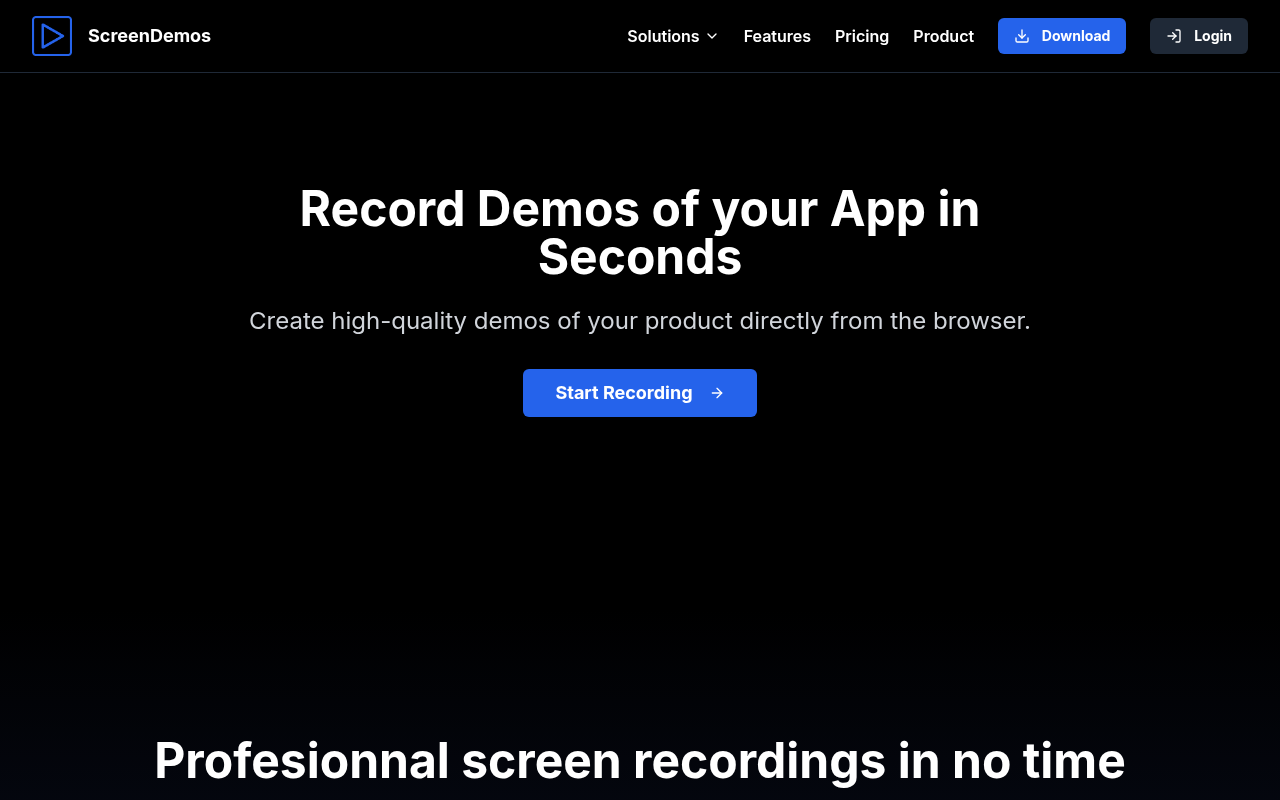
ScreenDemos
Record Demos of your App in Seconds

Wander | The events data hub
Offer your users a full range of monetised events and cultural activities.

DefendMyRent - Fight Back Against Unfair Landlords with AI-Powered Letters
Generate professional demand letters in minutes to address rent increases, maintenance issues, and deposit disputes. Take the first step to defending...