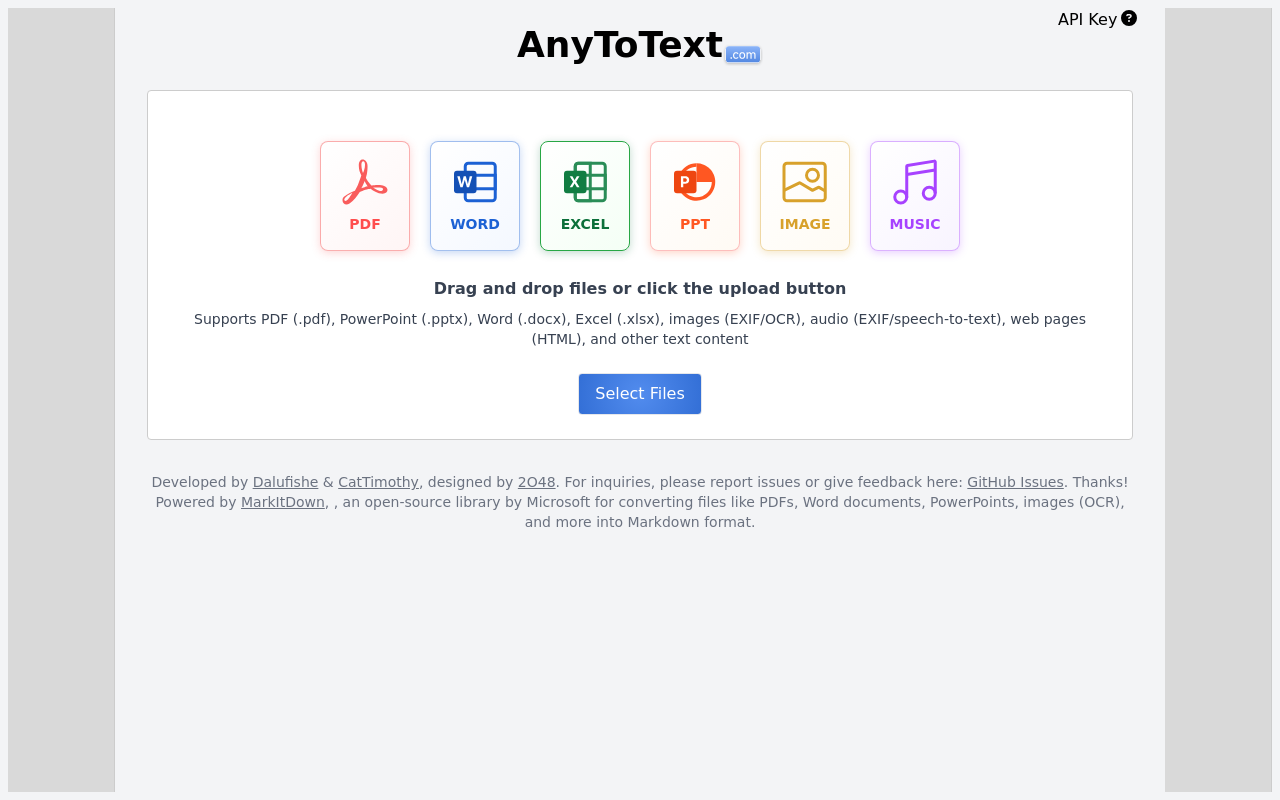
AnyToText - File to Text Conversion Online
Visit SiteAnyToText: Convert Any File to Text Online
In today's digital age, converting files from one format to another can be a daunting task. However, what if you could easily convert any file to text without having to worry about complicated software or technical know-how? Enter AnyToText, an online tool that does just that.
What is AnyToText?
AnyToText is an online platform that allows users to upload files from various formats, such as PDFs, Word documents, Excel spreadsheets, and more, and convert them into text. The platform supports a wide range of file types, including PDF, PowerPoint, Word, Excel, images, audio files, web pages, and other text content.
How Does It Work?
Using AnyToText is straightforward. Simply drag and drop the file you want to convert or click on the upload button to select it from your device. The platform will then analyze the file and generate a transcript of its contents in plain text format.
Key Features:
- Supports multiple file formats, including PDFs, Word documents, Excel spreadsheets, images, audio files, web pages, and more
- Allows users to convert files online without requiring any software or technical expertise
- Generates transcripts in plain text format
Benefits:
- Convenient: AnyToText allows users to convert files online without having to download any software or wait for a file transfer.
- Time-Saving: With AnyToText, users can quickly and easily convert multiple files into text format, saving them time and effort.
- Versatile: The platform supports a wide range of file formats, making it an ideal tool for users with diverse file needs.
Overall, AnyToText is an incredibly useful online tool that simplifies the process of converting files from one format to another. Whether you're a student looking to transcribe notes, a business user seeking to extract information from documents, or simply someone who wants to explore text content in various formats, AnyToText has got you covered.
Visit their website at https://anytotext.com/ to experience the power of AnyToText for yourself.
Related Tools

Zipy for Mobile - AI Debugging for Flutter & React Native | Zipy
Zipy for Mobile - debug mobile apps with AI session replays, Firebase integration, and error monitoring. Fix bugs fast and enhance app performance

Clipboard Manager Pro - Chrome Web Store
Smart clipboard manager with history, search, and tags. Never lose important copied text again. Perfect for multitaskers.
reconfigured | the analysts' journal for tracking path to insight
analysts' journal for tracking path to insight. easily add context on the go, see what you were thinking yesterday and what you're investigating today...